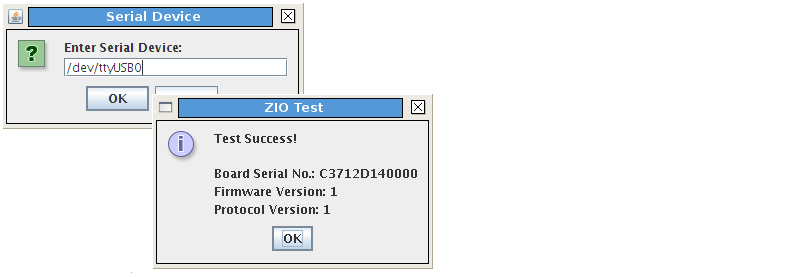| 3. Java API | ||
|---|---|---|
 | Chapter 3. Software Setup in Fedora |  |
Step 1. Install the .rpm package using the following command:
$ cd /mnt/cdrom/software
# yum --nogpgcheck localinstall zio-java-api-*.rpm # Under FedoraStep 2. The CLASSPATH environment variable should point to the serial library and the ZIO API. A
possible command sequence is shown below. This can be added to your .bashrc file.
$ export CLASSPATH=.
$ export CLASSPATH=$CLASSPATH:/usr/share/java/RXTXcomm.jar
$ export CLASSPATH=$CLASSPATH:/usr/share/java/zio-java-api.jarStep 3. Test your installation using the Java program available on the CD-ROM at software/TestZio.class.
When executed with the following command, it will prompt for the serial device file
and will then test access to the board through the Java API.
$ cd /mnt/cdrom/software
$ java TestZio