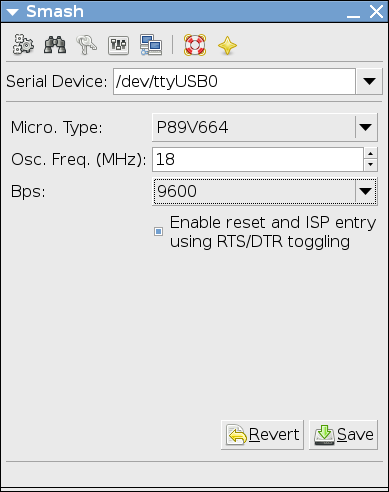| 3. Smash Setup | ||
|---|---|---|
 | Chapter 3. Software Setup in Fedora |  |
Smash is provided on the BSP CD-ROM as a package for Fedora. The
package name is smash.
Step 1. Install smash through the package manager, using the following
command.
# yum --nogpgcheck localinstall /mnt/cdrom/software/smash-*.rpmStep 2. Start smash using the following command
$ smash-guiClick the configuration button in the toolbar. Set the Micro. Type
to P89V664. Set the Osc. Freq. (MHz) to 18. Set Bps to
19200 or 9600. Enable the check box that says Enable reset and
ISP entry with RTS/DTR toggling. Click on Save.