| Chapter 4. Software Setup in MS Windows | ||
|---|---|---|
 |  | |
Step 1. Insert the ZIO Software CD-ROM into the CD drive.
Step 2. Connect the ZIO Motherboard to the PC. Windows will detect the device.
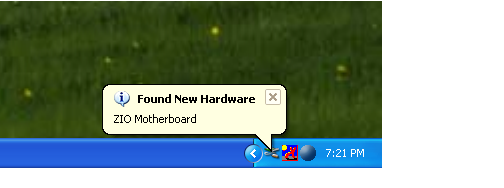 |
Step 3. In the "Found New Hardware Wizard", select "Install from a list of specific location", and click on "Next".
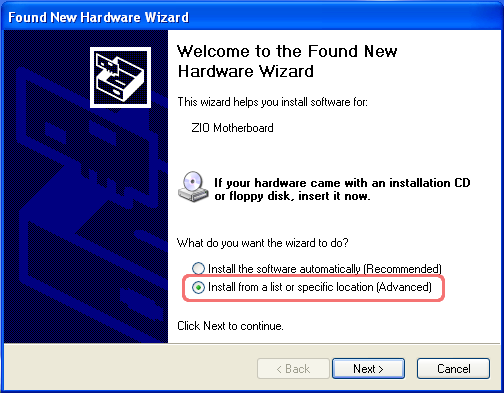 |
Step 4. In the next wizard page, select the "Search removable media" checkbox.
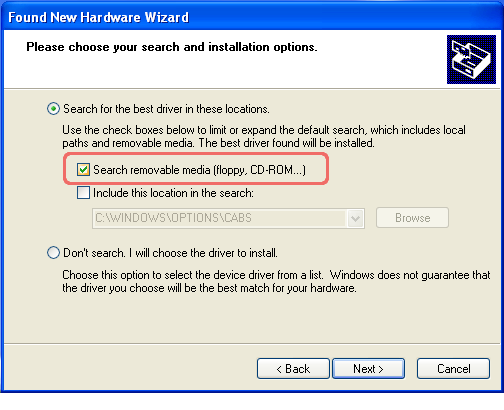 |
Step 5. Windows searches for the driver, and indicates that driver has not passed Windows Logo testing. Select "Continue Anyway" to install the driver.
 |