| 2. ZIO Driver Installation in Vista | ||
|---|---|---|
 | Chapter 4. Software Setup in MS Windows |  |
Step 1. Insert the ZIO Software CD-ROM into the CD drive.
Step 2. Goto "Control Panel > System and Maintenance > Device Manager"
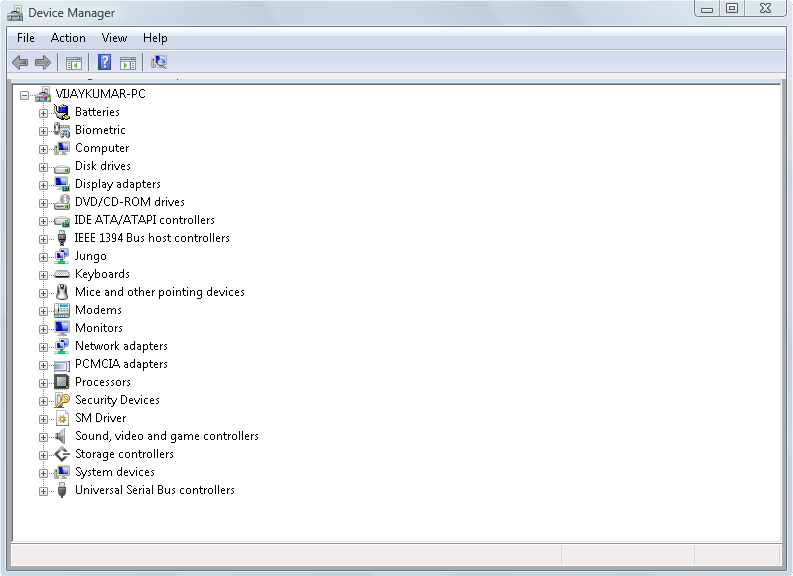 |
Step 2. Connect the ZIO Motherboard to the PC. The Device Manager will display "ZIO Motherboard" under "Other Devices".
 |
Step 3. Right click on the "ZIO Motherboard", and select "Update Driver Software …" in the drop down menu.
 |
Step 4. In the dialog that appears select "Browse my computer for driver software".
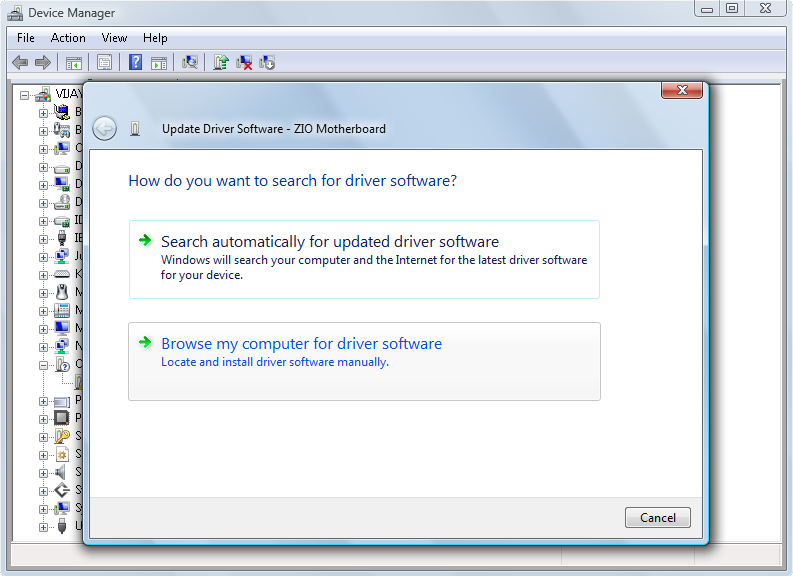 |
Specify the CD-ROM drive, as the location to search for drivers.
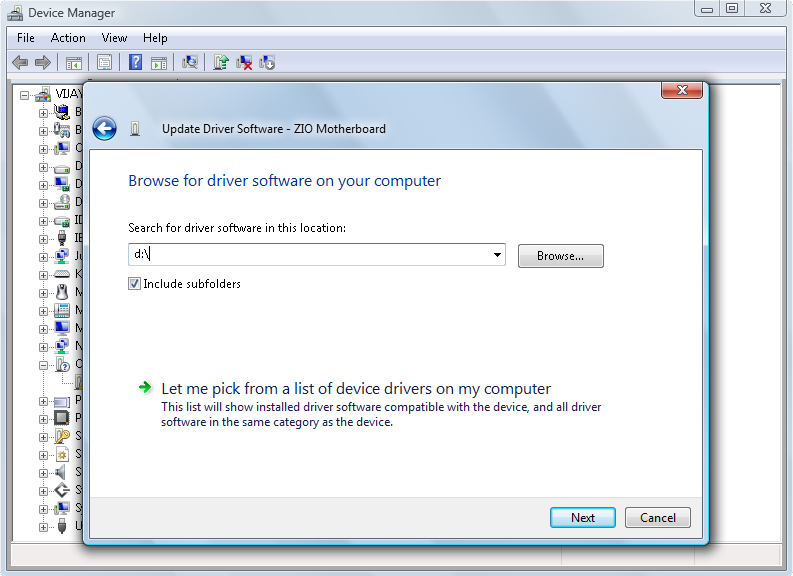 |
Step 5. Windows searches for the driver, and indicates that publisher of the driver cannot be verified. Select "Install this driver software anyway" to install the driver.
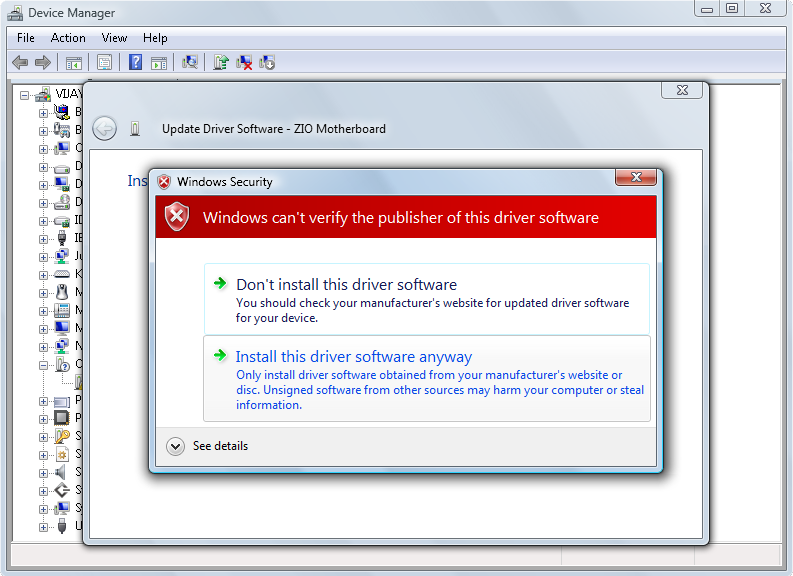 |
Step 6. The driver will get installed and the COM port will be displayed in the Device Manager.
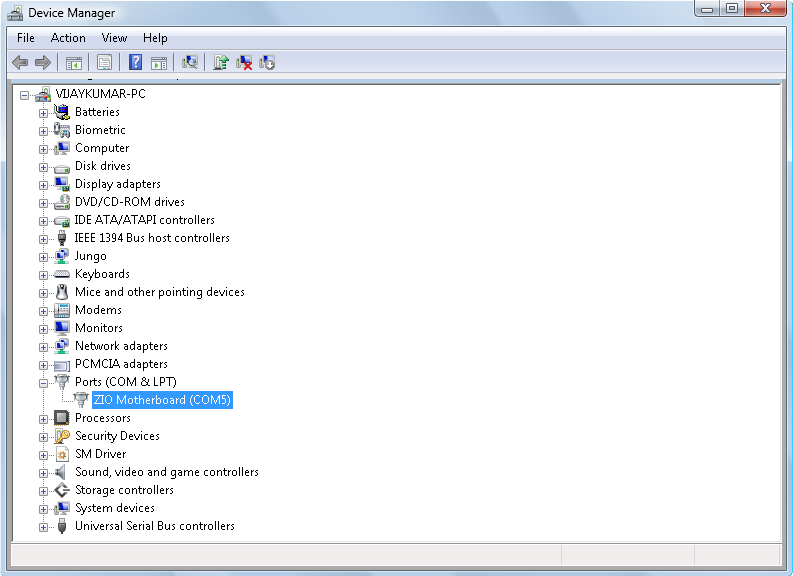 |